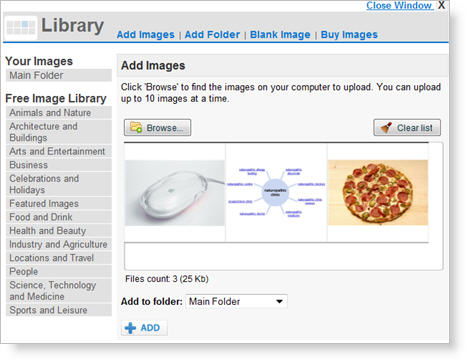Over the past few months, we’ve been doing some reconstructive surgery on your favorite website builder and before we launch, we want to give you a sneak peek of what’s to come at the end of March.
What you’ll notice right away…
Updated dashboard
When you first sign in after the updates are launched, the biggest change you’ll probably notice is the dashboard. While all the information is the same, we’ve organized things a little differently to bring your most important information front and center.

Top navigation on all parts of the website builder
Currently, the dashboard doesn’t include the tabs at the top that allow you to quickly access different parts of your website. Soon you will be able click “Edit Site” from anywhere in the website builder.
Single-site focus for accounts with multiple websites
If you have multiple sites under one account, you will notice that the website builder will only show information specific to the site that you are working with. You can also switch between sites right from the top navigation, instead of having to go back to the dashboard every time.
Updated features for ease of use
To make the website builder easier to learn, we’ve updated some features to work more similarly to others. For example, whether you’re adding an email address or a coupon, the process is almost identical.
What you may not notice…
Some of the changes we’ve made are “under the hood”, and they’ll make a more subtle difference to how the website builder works. The changes we’ve made to the code will:
Increase page-loading speed
Following the upgrade, you may notice that pages load faster and you spend less time waiting for your changes to save.
Allow for faster development
Modifications made in the back-end will make it faster and easier to make changes, updates, and develop new features in the future.
All in all, the upgrades should make it easier for you to work with the website builder, as well as pave the way for faster development in the future.
We’re excited for these changes and hope that you find the website builder easier to use once they’re launched!