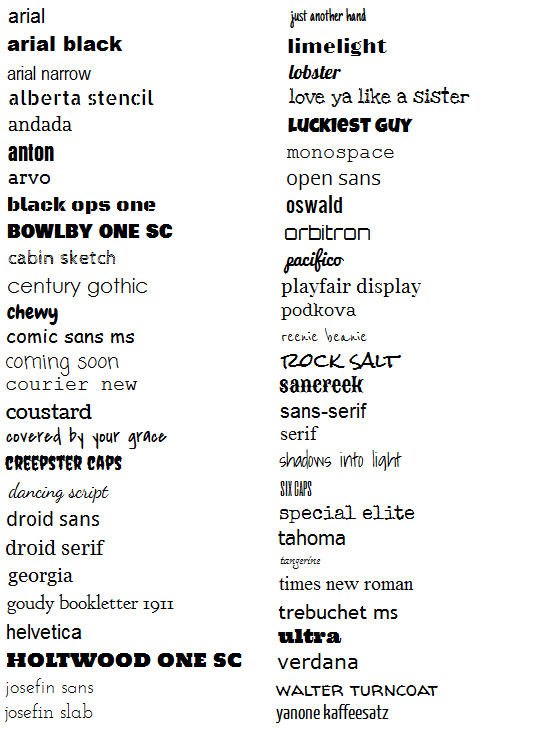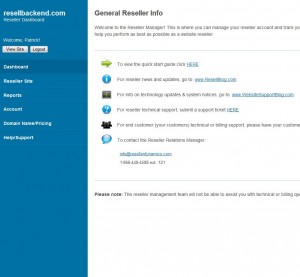We now have a new email being sent out to all new customers after they signup for a trial. Once one of your customers signs up for a new trial, an email will be sent out right away welcoming them aboard.
Here is the default email that will be sent out to new customers (BusinessWebsiteBuilder.com) is the host example.
<<<START>>>
Congratulations John!
Thanks for signing up for a 10-day free trial at BusinessWebsiteBuilder.com!
Your website contains absolutely EVERYTHING you need to be successful online, including easy online payments, shopping cart, email newsletters, visitor & sales tracking and tons more!
More than 675,000 people and small businesses have already used our easy website builder to launch their own website businesses. They did it, and so can YOU!
Some important info to get started:
1. Login to your website. Go to BusinessWebsiteBuilder.com and click the “Log in link on the top right of the web page. Then type in your email address and password to access your website dashboard.
Forgot your password? Click Here.
2. Your temporary site name is: ajvydkxdbt.businesswebsitebuilder.com. This is just a temporary site name to use while you are building out your website during your trial. When you are ready to show your website to the world, you can get a proper domain name for your website (i.e. www.yoursite.com).
3. The template you chose can be updated anytime. There are hundreds of templates to choose from and you can customize your template however you want. You can even upload your own images, or designs to your new website with ease!
4. Watch the Quick Start Videos. When logged into your site, look under the “Video Tutorials” section of your dashboard for links to a series of short videos that will walk you through how to add text, images, products and more to your website. This is a great way to get you used to the builder.
5. Have fun! Explore your new site and add text, images and pages. See for yourself how easy it is to build your own website! Don’t worry, you can’t break it, so try it out and have some fun.
6. We’re here to help! Our support team is here to help you along the way. If you have any questions, please contact the support team by clicking the “Support” link while logged into your website.
Again, thanks for choosing BusinessWebsiteBuilder.com for your website. We look forward to helping you become an online success!
Welcome aboard,
The BusinessWebsiteBuilder.com Team
<<<END>>>
This new feature is live and running. Your customers will be getting the email right away as they signup for a trial.
If you have any questions, please let the reseller team know or email info@resellerdynamics.com
Thank you!