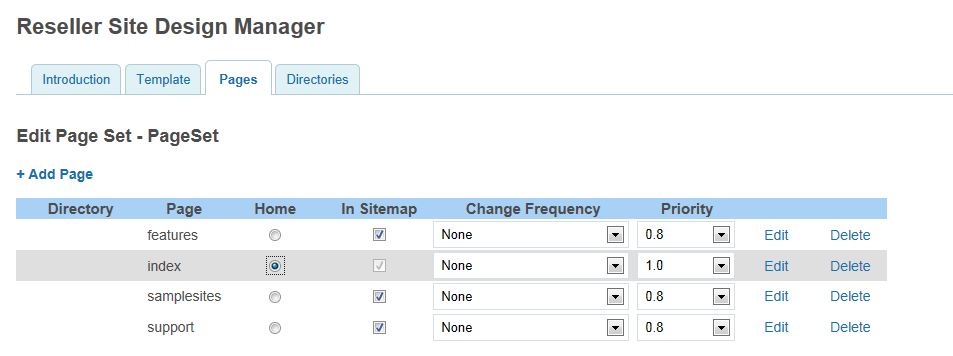As of January 1st, ICANN (The Internet Corporation for Assigned Names and Numbers) has enacted new verification processes for domain registrations. ICANN is the organization that manages .com, .net and .org domains internet-wide, and they require that contact details for domain registrations are kept accurate and up to date.
As part of their new verification process, new domain registrations must be verified by email within 15 days of their registration. If your clients are registering a domain through your site, they will receive a verification email to the address on file with their website account. They must click the link in the email to verify their ownership of the domain. Domains that are not verified within 15 days will be suspended by ICANN.
In order to ensure that your clients do not encounter any issues with this new policy, we encourage all of your customers who have purchased domains through you to verify that the registrant details on file with ICANN are correct and up-to-date. To check that that the information is up to date, your clients can enter their domain into the website below:
http://www.who.is
If the Registrant contact details (particularly the email address) are out of date, your clients can contact our support team (using the link in the upper right of your website builder) to provide us with up-to-date information. Please note that if your clients are updating the details on file with their website, it does not automatically update WHOIS info, so if they have moved or changed e-mail addresses since registering their domain, the new details may not be on file with ICANN.
If any of your clients websites have been suspended by ICANN, they can reactivate it by following the instructions that will appear when they attempt to visit their domain name. This process will re-send the verification email to the registrant email address. Just click the link in the email to verify, and your domain will reactivate within 24-48 hours. Note that if your clients website has been suspended and the registrant details for their domain are inaccurate, they must contact our support team to update their details before they will be able to verify the domain.
If you have any questions about ICANN verification, please feel free to contact Brett at info@resellerdynamics.com