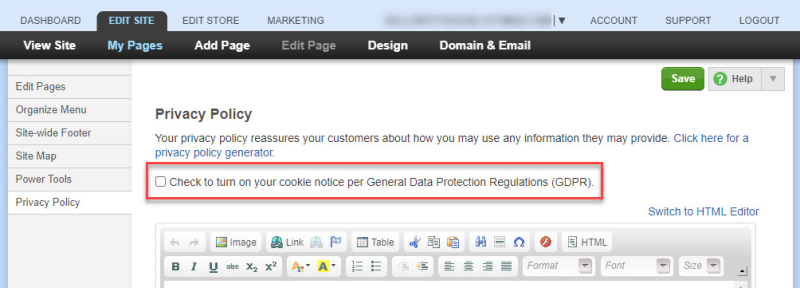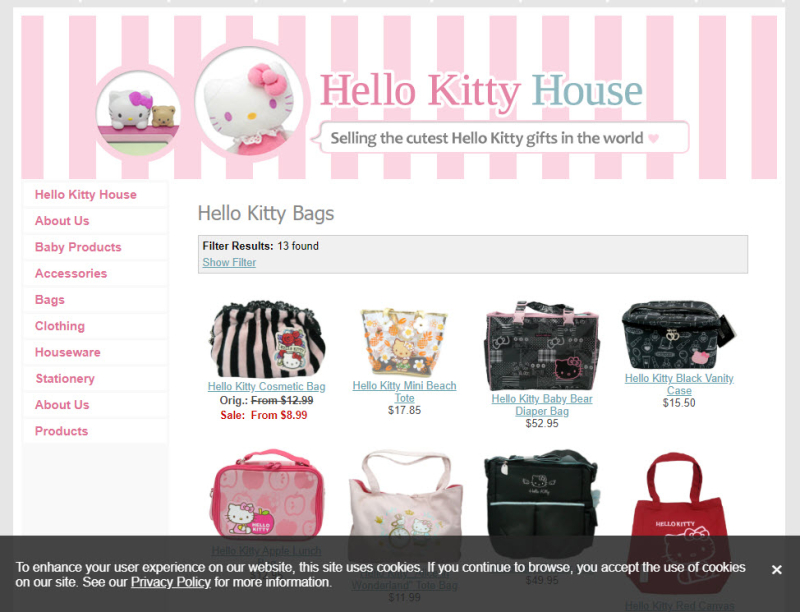All reseller sites on newer templates now have a cookies notice appearing at the bottom of your website and your customers also have the same option for their own website. This was created to be compliant with General Data Protection Regulations (GDPR) in the US and Europe.
Please note that the text is set and will link to to our general Privacy Policy. We will also be making some other smaller changes to be compliant with GDPR in the future. With regards to your customers, the following was just announced:
New Cookies Notice Feature (GDPR Compliance)
We’re excited to announce that you will now be able to turn on a cookies notice that your visitors will see upon visiting your website. This was created to be compliant with General Data Protection Regulations (GDPR) in the US and Europe.
What are cookies?
The goal of GDPR is transparency for your visitors so they understand that some of their information will be saved temporarily to enhance their experience on your website. A cookie file basically remembers a prior action that you want memorized as you visit other webpages. On your website, the cookie file is primarily for saving items in a shopping cart so that a visitor can continue browsing your website without losing those items. It is also used to memorize that a person has logged into a message board, voted in a poll or logged into their express checkout account when checking out their cart (if you have turned this turned on).
How does the cookies notice work?
You may turn the cookies notice on or off anytime by going to “My Pages” -> “Privacy Policy” and checkmarking the box “Check to turn on your cookie notice per General Data Protection Regulartions (GDPR).” Then, click “Save.”
Now when visitors come to your website, they will see a notice at the bottom of your pages. It will have a link to your privacy policy which you may edit by clicking on “My Pages” and then “Privacy Policy.” As your visitor browses your website, the notice will stay put until they close the notice. Per GDPR, the notice will not reappear for 365 days or until your visitor deletes the cookie file for the notice on their browser. Sometimes people will occasionally delete all browser cookies which would automatically clear out the cookie notice file.
Common Questions
Can I edit the text for the cookies notice?
All cookie notices default to “To enhance your user experience on our website, this site uses cookies. If you continue to browse, you accept the use of cookies on our site. See our Privacy Policy for more information.” It was intentionally set this way to broadly cover all our customers. Also, per GDPR, for the type of cookies used on your website, you do not require your visitors to specifically agree to use of your website’s cookies. Instead, visitors need only be notified that cookies are used.
Can I change the color of the cookies notice?
Yes, but only if you are using an Enhanced Template and are comfortable with CSS coding otherwise please contact our support team to help you. Click on “Design” and then go to “Edit Current Template” and click on “Advanced Options.” From there, you will want to make changes to the [#cookie-container] CSS ID.
How come I don’t see the cookies notice?
If you don’t see the cookies notice, first make sure you have turned it on by going to “My Pages” and then “Privacy Policy.” Check mark the box near the top to turn it on.
If you still don’t see it, it’s probably because you need to clear your cookies on your browser as you’ve previously closed the notice. As another option, a faster way to see your cookies notice is to open a new incognito window (this allows you to browse the internet anonymously) then go to your website. On Chrome for Windows, press Ctrl+Shift+N and for Mac press Command+Shift+N. On Firefox for Windows, press Ctrl+Shift+P and for Mac press Command+Shift+P. Then, go to your website.
Will the notice appear on the mobile version of my website?
Yes. Regardless of whether you have mobile enabled for your website or not, the cookies notice will appear if it’s turned on.