With the new Inventory section, you can easily find the products you’re looking for!
You can choose from several pre-defined “Views”, like “All Products” or browse alphabetically. Once you choose your view, you can then modify product details, like Title, Quantity, and Pricing!
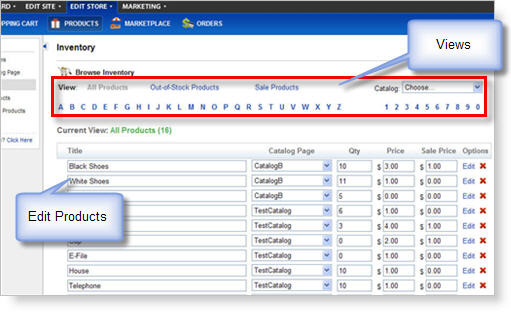 This feature launch requires taking the system offline for a little bit, so on Tuesday April 14, starting at 10pm (PST) we’ll be working for about 5 hours to get everything in place. Any customers who visit your site during that time will be shown a system notice, including the estimated time your website will be back online.
This feature launch requires taking the system offline for a little bit, so on Tuesday April 14, starting at 10pm (PST) we’ll be working for about 5 hours to get everything in place. Any customers who visit your site during that time will be shown a system notice, including the estimated time your website will be back online.
Once the new inventory feature is launched, just click ‘Edit Store’ ->‘Products’ ->‘Inventory’ to take a look!
I told you 2009 is going to be a great year!
Thanks!
-Guyd


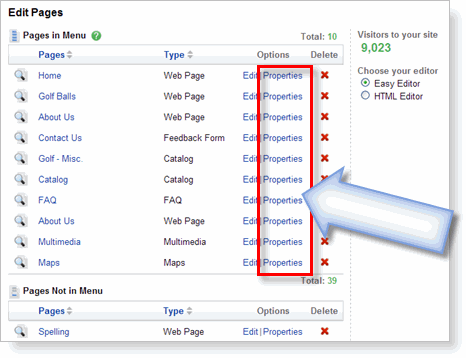
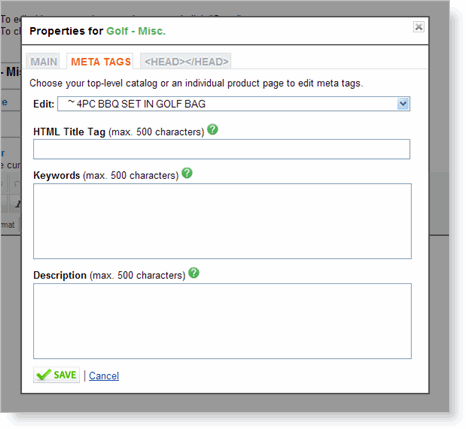
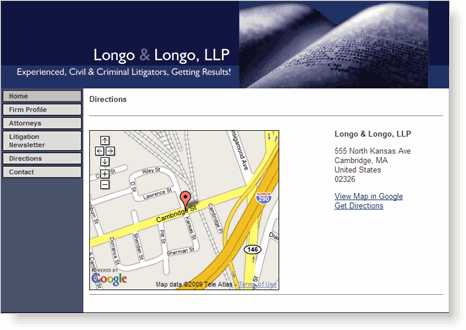
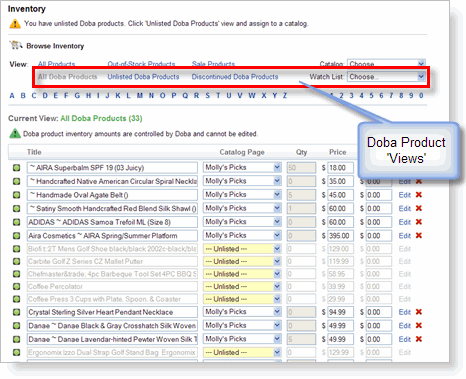

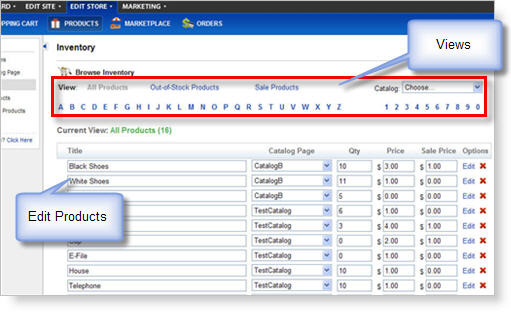 This feature launch requires taking the system offline for a little bit, so on Tuesday April 14, starting at 10pm (PST) we’ll be working for about 5 hours to get everything in place. Any customers who visit your site during that time will be shown a system notice, including the estimated time your website will be back online.
This feature launch requires taking the system offline for a little bit, so on Tuesday April 14, starting at 10pm (PST) we’ll be working for about 5 hours to get everything in place. Any customers who visit your site during that time will be shown a system notice, including the estimated time your website will be back online.
